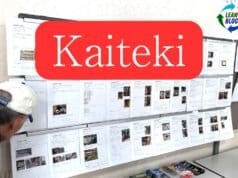At KaiNexus, we practice what we preach when it comes to continuous improvement. One thing I do for the software company is managing the continuous improvement webinar series, playing the role of host and moderator.
As I blogged about recently, we started some experiments around providing a more engaging “audience view” for our webinar presenters, using existing Zoom Webinars functionality in creative ways.
Sometimes a countermeasure is helpful, but causes some sort of problem. Or, it just leaves open the possibility for continued improvement on top of the initial improvement. The Plan-Do-Study-Adjust (PDSA) cycles continue. Kaizen is the Japanese word that is sometimes translated to mean “continuous improvement.”
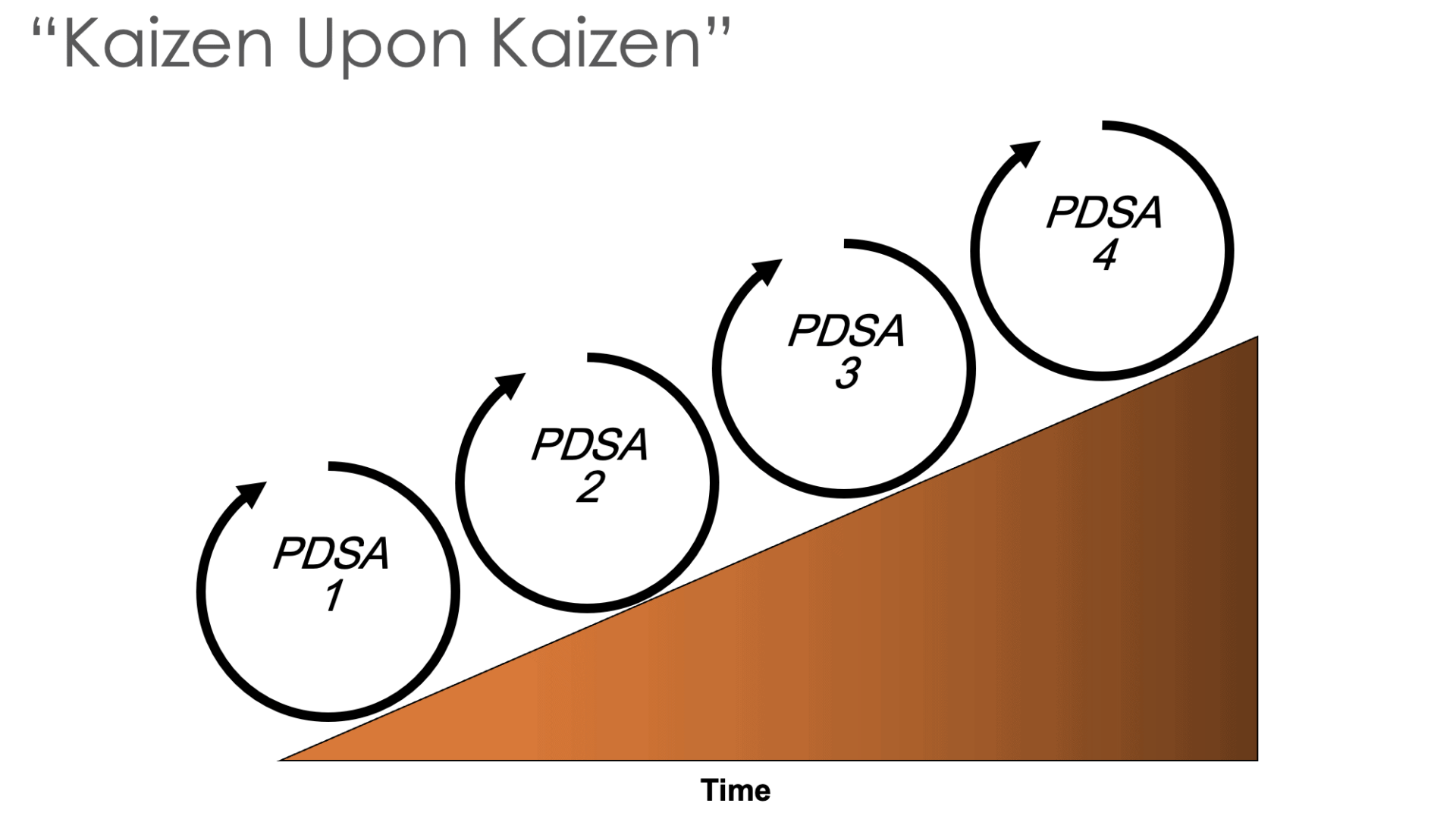
In our initial iteration, our invited “audience” participants were seen only by the host, presenter, and other “audience” panelists. The audience only saw the active “speaker.”
The presenter sees this:
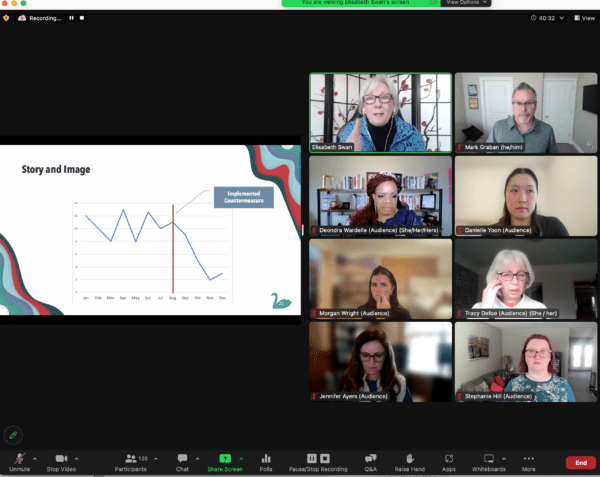
The audience sees this (photo by Tracy Defoe):

In our first experiments, I wanted the Q&A time to be in “gallery” mode for the audience (seeing me and the presenter at the same time). This meant asking the “audience” people to leave the webinar during the announcements that precede the Q&A.
But that wasn't ideal. The audience people could later view the recording of the Q&A, but why make them do that?
One of my colleagues, Chris Burnham, felt safe enough to speak up about this, kindly telling me that it was awkward to have to leave at that point.
Finding a Better Way
Considering we had only run this experiment twice, I didn't want to fall into the “but we've always done it this way” trap.
For the recent webinar by Elisabeth Swan, we wanted to run a few experiments to test ideas that we thought would be improvements.
First, the “audience” was going to include some friends and colleagues invited by Elisabeth to take part.
Secondly, I didn't want to have to make them leave early, so I realized that the Q&A section didn't have to be in “gallery” mode to be effective. I could leave it in “speaker only” view and the “audience” people could stay. So we planned to experiment with that.
During the session, one of my colleagues in that “audience” group, Stephanie Hill, pointed out that she could not enter a question into the Q&A since she was a panelist. She was right. I had noticed that before, as a moderator / panelist, and that's not ideal. Sometimes, as the host, I would want to enter a question that could be viewed by, commented on, or upvoted by the full group attendees.
As a countermeasure (if not workaround), I suggested to Stephanie that she could either:
- Send me the question via private chat
- Post the question in the chat for all to see (even though I asked attendees to use the Q&A button)
- Unmute herself and ask a question on camera — she would be seen and heard by all
She felt comfortable with option 3, as you can see here (the video should start playing where I start to bring in Stephanie) at 50:31 into the recording:
That went really well!
I'm making this part of the standard process, for times when KaiNexians are in the “audience” mode or when we have invited guests there.
I can prep them in advance for the idea that they can ask a question in that live, on-screen way:
- Have a question
- Raise your virtual hand
- Host calls on them and unmutes them
- Audience member asks the question
- Audience member mutes themself (or gets muted by host)
In our PDSA cycles, we try to have an honest “study and adjust” approach.
The “audience” members have had a good experience. So have our presenters.
As Elisabeth commented on LinkedIn:
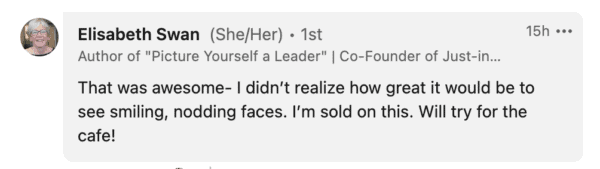
She's referring to the “Just in Time Cafe” website and the webinars that she and Tracy ORourke facilitate (including one that I've done with them). Check them out!
Please scroll down (or click) to post a comment. Connect with me on LinkedIn.
Let’s work together to build a culture of continuous improvement and psychological safety. If you're a leader looking to create lasting change—not just projects—I help organizations:
- Engage people at all levels in sustainable improvement
- Shift from fear of mistakes to learning from them
- Apply Lean thinking in practical, people-centered ways
Interested in coaching or a keynote talk? Let’s start a conversation.