Long story short: Things were broken on my blog where readers couldn't comment. That's now fixed. But I'll share the story of my problem solving adventures.
In the first decade or more of this blog (2005 to 2015 we'll call it), most posts would spark a lot of great comment activity by readers.
But, with the rise of social media (particularly LinkedIn), there has been a long-term trend where I get fewer comments here on blog posts, but more discussion about them on LinkedIn.
For a while now, I've noticed that nobody has been posting comments.
I attributed that to the LinkedIn phenomenon. But I was mistaken.
Karyn Ross Pulls the Andon Cord (Reports the Problem)
I shared a post last week about mistakes I had made related to my Lean podcast. My friend Karyn Ross had wanted to post a comment.
She texted me to let me know she was getting an error message, which was a very kind thing of her to do:
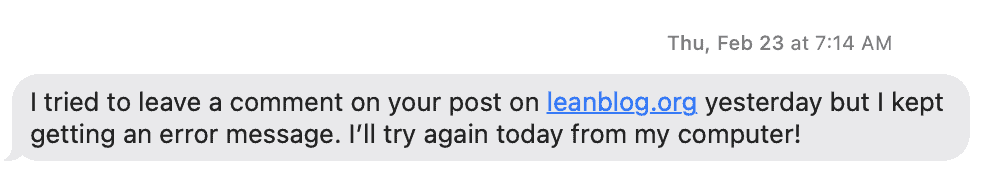
Karyn was basically “pulling the andon cord” as they would say at Toyota. She was reporting a problem.
I thanked her.
Then, I did some investigating and, sure enough, Karyn or other users would see this error message… it wasn't “user error.”
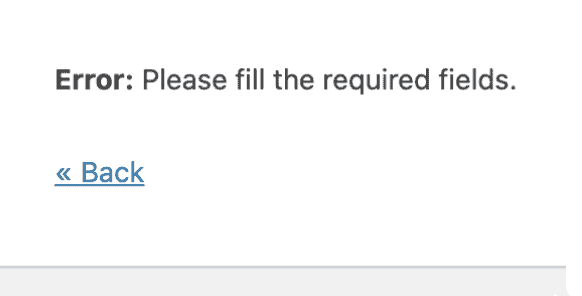
There was some sort of glitch where you'd fill out all the visible fields, but you'd still get that error message. How annoying that must have been.
It was physically / technically impossible to leave a comment. I had diagnosed the situation incorrectly. I made an assumption that turned out to be true.
Who knows how long this problem had existed? How many other people faced the same problem without contacting me about it? I'm not blaming them for reporting the problem like Karyn did — just asking.
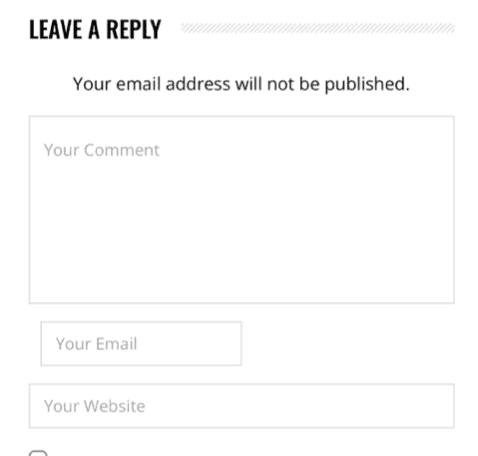
I noticed something that seemed to be missing — the “Name” field that would normally appear.
If the Name field was missing, the user couldn't type their name. But then the WordPress functionality would say that a required field, Name, was missing.
Ugh.
How can the user enter information in a required field that isn't showing? It wasn't possible.
From Understanding the Problem and a Cause — To Fixing It
I did my best to troubleshoot the problem to the best of my abilities. I switched the blog over temporarily to a default “theme” — and the Name field appeared. Comments worked.
So I had isolated the cause to the theme — not being caused by “plugins” or other elements of WordPress.
But I didn't know a “root cause” and I didn't know how to fix it.
I reached out to the WordPress developer who I had used over a decade ago when I switched this site from Blogger to WordPress.
She thankfully had the skills to understand how to fix the problem. Through some “CSS” coding that I wouldn't know how to do, she was able to force the Name field to appear.
Comments now work!
I hope you'll leave a comment, even if you want to criticize my problem solving…
We still don't understand the root cause of how and why the Name field disappeared. Again, I don't know WHEN the problem occurred. It might have occurred at some point when I updated the version of my WordPress theme.
Criticize me for this, if you like, but I don't think it's worth time to find the root cause here. I have it fixed. It's time to move onto other pressing needs — like the need to finish my book!
What do you think? Please scroll down (or click) to post a comment. Or please share the post with your thoughts on LinkedIn – and follow me or connect with me there.
Did you like this post? Make sure you don't miss a post or podcast — Subscribe to get notified about posts via email daily or weekly.
Check out my latest book, The Mistakes That Make Us: Cultivating a Culture of Learning and Innovation:









