I make a lot of mistakes. Maybe that's one reason why I started a podcast called “My Favorite Mistake.”
I do my best to learn from my mistakes. I'd like to avoid repeating mistakes, but I do find ways to make new mistakes.
Changes (or attempts at improvements) sometimes lead to mistakes.
We all know the expression of:
“If it ain't broke, don't fix it.”
There is actually an origin story to that quote.
After writing this post, my friend (and fellow #LeanCommunicator) Brian Buck sent me a snapshot from a book with thoughts from famed restauranteur Danny Meyer on mistakes:
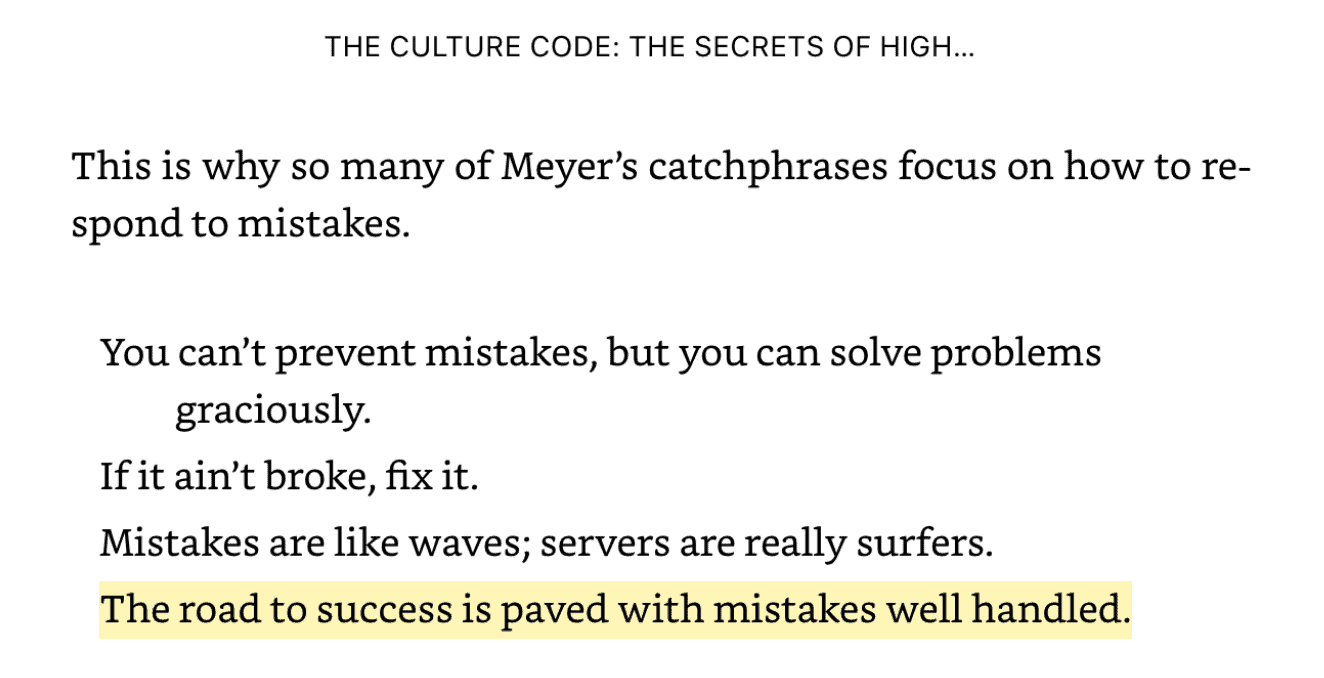
Yeah — if it ain't broke, FIX it. I'd like to think my mistakes are handled well… and are part of a path to success. Or maybe I'm just sloppy and mistake prone.
Improve What's Not Broken
But to those of us who are continuous improvement practitioners, we are driven to improve things that aren't “broken.” Things can always be better — but is it worth the effort?
For a few years now, I've been using Zoom to record podcasts with guests. Using Zoom was, to me, an improvement over Skype — and this was before Zoom was ubiquitous.
I've started releasing more podcasts in video form on YouTube. I think that's an improvement, since some prefer watching (or even just listening) via YouTube. But, some people don't think watching talking heads adds much or any value. But, it's not difficult or time consuming for me, so I release them there.
Zoom wasn't broken, really, but I started to release that my podcast audio quality could be better.
Zoom works well for meetings, but there are a few issues when it comes to recording a podcast:
- The sound gets compressed as it's streamed to my computer for recording, sometimes with bad affects (if there are internet speed issues)
- If one of us is talking and the other laughs, sometimes one side of the sound (usually the laughter) doesn't really get picked up well in the Zoom recording (and this seemed true when recording two separate tracks)
Zoom has some background noise cancelation features that solve some problems and create others. I've seen, in the video, a guest lean back and laugh (a natural thing to do) and the sound cuts out because Zoom perceives that as background noise.
I did experiment with some Zoom advanced audio settings that they refer to as “original sound” (without the processing and noise cancelation, etc.).
But, I started researching other platforms that were designed specifically for podcasting.
I decided to do a pilot with a system called Riverside.fm. Riverside promises better sound and video quality because both sides of the conversation are recorded locally, meaning the guest is recorded on the guest's computer. This leads to a very pristine recording that then gets synced to the cloud.
As with many changes, there are pros and cons with Riverside:
| PROs | CONs |
| Web-based | Only works in the Chrome browser |
| No software to download | Doesn't work with an iOS device, unlike Zoom |
| No account required for guests | Have to warn guest to not immediately close the browser when done recording. |
| Better sound and video quality | Everybody knows how to use Zoom at this point, so a new system might be scary |
| Easy to use | Have to explain to guests how this system works |
Many of the cons can be addressed, such as using Zoom still for guests who can't use or don't want to use Riverside.
Changes Lead to Mistakes?
I had a pretty good process in place for scheduling and recording podcasts.
When I first started using Riverside, I changed some of my workflows to send out the Riverside link to guests instead of the Zoom link.
The first few times, I mistakenly sent the wrong link for recording. I didn't understand the Riverside system well enough (this was totally my fault for not doing better testing of my process).
My first guest clicked on the link I had sent. But, I had sent the “host link” that I was supposed to use. She clicked on it and was prompted to login as me, which was information she didn't have,k of course.
Thankfully, she called me and I figured out my mistake and we were able to record the episode.
I've now started sending the correct “guest link” to my guests.
That was a preventable mistake on my part, but I've decided not to beat myself up about it.
People are usually pretty gracious when you admit a mistake, and that was true with my guest there.
One other mistake, that affects listeners more, is that the first two times I recorded with Riverside, I mistakenly was using my Apple AirPods Pro as the microphone when I was intended to use them just as the speakers. The Bluetooth-based connection of the AirPods is not as good as my normal USB-wired microphone.
So, in the episode with Krista Hughes that I released last Friday, her audio quality is really good — mine, not so much.
Mistake made, lesson learned. It's possible that I would make the mistake again, but this is the sort of thing that should be added to a hosting checklist.
Making New Mistakes Out of the Blue
I've been using Anchor.fm to host some podcasts, including My Favorite Mistake for about two years now.
I often upload the audio a few days (or up to a week) before an episode is released.
When I do the initial upload, I often just have a placeholder title and description. Once I write the show notes, I put that into Anchor, which includes setting the real title.
My workflow includes clicking “Save as draft” or “Update saved draft.” But, that button is very close to the “Publish now” button.
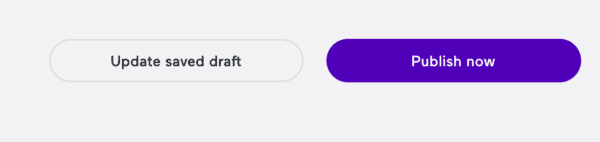
I'm not necessarily blaming their software design, but on Friday, I apparently (I assume) clicked on “Publish now” by mistake.
I didn't notice this until maybe 30 minutes later when I opened my Apple Podcasts app to listen to something while going out for a walk.
I was mortified and a little panicked to see this (look for the My Favorite Mistake logo):
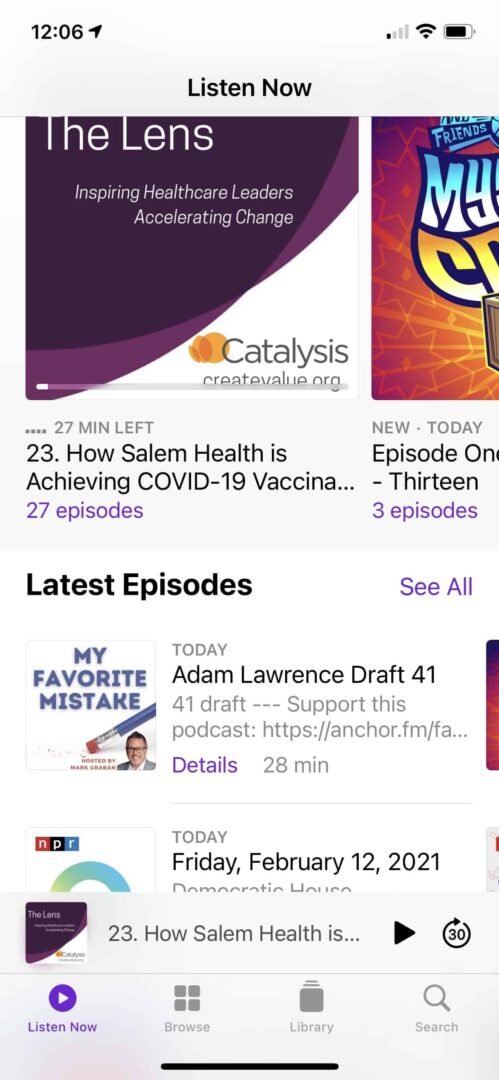
An episode titled “Adam Lawrence Draft 41” — oh no!!
The audio was fine… but the title was wrong and there was really no description. I don't think the episode flowed through to everybody's podcast apps. My wife subscribes and listens and she didn't get the episode, because I went back into Anchor and clicked “Revert to draft.” Thankfully, I didn't click “Update episode.”
These are minor mistakes. No harm was done. It's OK to admit making mistakes.
Here is the real, fully-released episode with Adam (it was recorded with Zoom, by the way).

As my guest from Episode #40, Krista Hughes, said… if you don't think you make mistakes, then “oh gosh, bless. your heart.” :-)
Covid Vaccination Process Improvement
Shout out to “The Lens” (from Catalysis) by the way, and this excellent episode about Covid vaccination process improvements at Salem Health. That's the episode I listened to.
If you're doing process improvement work related to Covid vaccination, you might want to check out this free collaboration platform that I've helped launch.
I'll probably write more about this tomorrow…
Please scroll down (or click) to post a comment. Connect with me on LinkedIn.
Let’s work together to build a culture of continuous improvement and psychological safety. If you're a leader looking to create lasting change—not just projects—I help organizations:
- Engage people at all levels in sustainable improvement
- Shift from fear of mistakes to learning from them
- Apply Lean thinking in practical, people-centered ways
Interested in coaching or a keynote talk? Let’s start a conversation.










Hello Mark,
I like how you first point out that as lean managers our first instinct is to look to solve problems that are already ongoing. We tend not fix things that could be fixed unless would find an first find a problem with it. I think this is an approach that many upcoming managers such as myself.
Hello Mark,
I like the point that you make about improve upon what is not broken. Even though something seems like it is running smoothly, as a supply chain manager you need be always looking at what can be improved upon because it is better to make it better before it breaks.
Hi Mark,
My favorite part about this post is a section titled “Improve What’s Not Broken”. This is important considering that even though a process is working correctly doesn’t mean there aren’t wastes within the process. A common mistake that companies do is that they wait until there is an obvious problem within the process to do something about it.
I’m glad that resonated with you, Jason.
As a follow up, I ended by experiment with Riverside. fm. When it worked, it was great (the resulting audio and video quality).
But, it was too often glitchy in different ways.
It was sometimes confusing for guests compared to just joining Zoom, which pretty much everybody knows how to do.
I’ve gone back to Zoom for now… it’s “good enough” and it’s very reliable, more so than Riverside, long story short.
It was an experiment… Riverside was working well until it was not. So it goes.