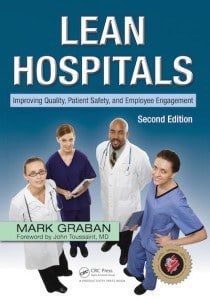 As I mentioned on Monday, I'm working on a 3rd revised edition of my book Lean Hospitals.
As I mentioned on Monday, I'm working on a 3rd revised edition of my book Lean Hospitals.
Traditional book publishing is a funny (and sometimes frustrating) value stream, in a lot of ways.
There are many batches and many queues along the way… one of the reasons it takes so long to transform a Word .DOC manuscript into an edited, formatted, and printed (or Kindled??) book. The work doesn't flow. The big batches start with the submission of the entire book… thrown over the wall instead of sending a chapter at a time.
Through the different steps, many people have their eyes on the drafts, including the author, a copy editor, a typesetter, and friends who review chapters for me. We're all looking for defects, typos, or errors. Many get caught along the way and get fixed.
But, I don't think I've read a book recently that doesn't have a typo somewhere. It's easier, by the way, to find typos in somebody else's work compared to reviewing your own. As I wrote about in 2011, there was a typo on PAGE ONE of Jeff Liker's classic The Toyota Way. Oops!
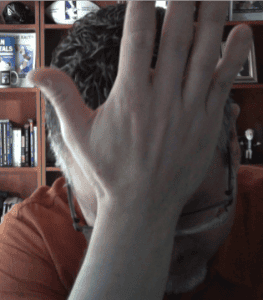
There was actually a spelling mistake on page one of the 1st edition of Lean Hospitals… fixed for the second edition. Thankfully, I didn't get tons of emails from readers about the typo. Either they missed it or they just shook their heads and didn't reach out. If you ever see a typo or error in my work, please let me know! :-)
On that theme of 100% inspection not being 100% effective (a lesson from W. Edwards Deming), I was reviewing and updating part of my book's chapter 8 on “Preventing Errors & Harm.”
The value stream for creating a book revision starts with the publisher converting the published book format into a Word .DOC that I can view and edit.
When I was going through chapter 8, the Word spell check feature found something rather ironic.
Some music for this post:
Here's a screen shot of what I found:
That paragraph illustrates perfectly how 100% inspection is never 100% effective.
Somebody on LinkedIn sorta accused me of doing it intentionally. They give me too much credit :-)
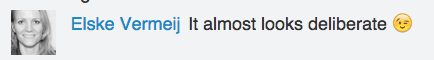
Nah, she wasn't being serious.
I looked back and wondered what happened. Did I somehow submit it with a typo or did the misspelling get introduced during typesetting?
I still have the “as submitted” Word .DOC and it looks like this:
There's the typo. Because I had “track changes” on, there's apparently no red squiggly line that highlight the error.
When I take that file and “accept change,” the spell check isn't showing the typo. Weird.
So, I'm not sure what the contributing cause was, technology wise. I understand the human error of spelling a word incorrectly. I certainly understand the human error of not catching the error through proof reading inspection.
Back to work… I don't define quality merely as a “lack of typos.” I'm trying to make the book better, clarifying the wording in certain areas, adding new examples, and some additional Lean topics.
Do you understand the ins and outs of Word and why it didn't catch the error in that one file from 2011? By the way, rumor has it that the publisher world typesetting and formatting software does not have spell check built in… they are relying on the human eyes of copy editors. Interesting.
By the way, here's a picture of the 2nd revised edition that's been translated to Chinese and published in China. I can't check for typos there!
2nd edition of my book @leanhospitals in Chinese – #lean pic.twitter.com/PUQFqLmGEg
— Mark Graban (@MarkGraban) August 25, 2015
What do you think? Please scroll down (or click) to post a comment. Or please share the post with your thoughts on LinkedIn – and follow me or connect with me there.
Did you like this post? Make sure you don't miss a post or podcast — Subscribe to get notified about posts via email daily or weekly.
Check out my latest book, The Mistakes That Make Us: Cultivating a Culture of Learning and Innovation:



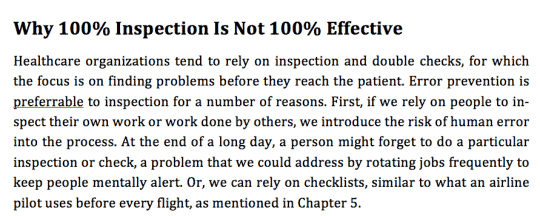
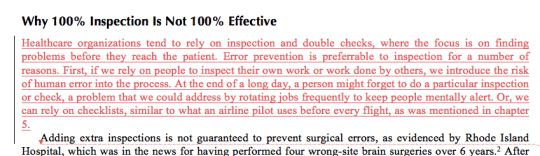
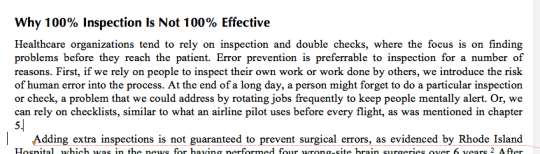

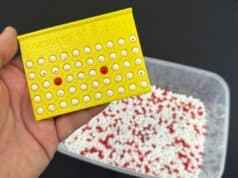

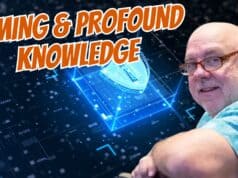



Mark, I really liked this post and the one on how often “quality” is misspelled! It’s easy enough to see how typos will occur when humans are doing the work. I especially appreciate how you “went to the gemba,” and found that this typo could not have been identified through adding inspections; that “the system” was inadvertently designed in a way that prevents detection of such errors. It make the case clear that negligence on the part of either the typist or the software designers did not cause this (I don’t think negligence is ever the cause).
I suppose one countermeasure might be to change the default track changes colors so that they contrast with the color that marks misspelled words (but don’t change them to a color that marks possible grammatical errors). I’m implementing this as a result of your post. This countermeasure still won’t prevent typos, but might make the “abnormal condition” more visible.
As an aside, the funniest typo I have found was on a resume in which the writer mentioned that one of her responsibilities was to “prooferead the company website.” R and E are adjacent to each other on QWERTY keyboards.
Thanks, Edythe. Here’s the quality post that she’s referring to, something I shared on Twitter:
That’s a great suggestion to change the default “Track Changes” color away from Red, as it is on my computers… Thanks for sharing the Kaizen idea!