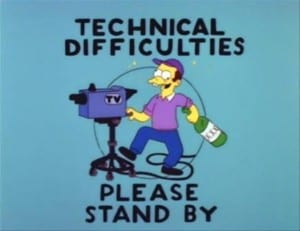
Thankfully, it has been a while since I've had to post something about technical difficulties here on the blog.
Thanks to my reader survey, two people pointed out that they were having trouble opening the daily or weekly automated emails that go out with my blog posts in them. They have trouble when using Outlook as the email client and the emails were causing the program to freeze and lock up, forcing a restart. Annoying.
I checked with MailChimp, who I use to generate the emails, and they told me about a known issue with RSS feeds that are put through FeedBurner (I know, this is all a bit wonky to discuss). These feeds, combined with MailChimp, cause Outlook problems. But, when I switched it to use the blog's raw RSS feed instead of what was output by FeedBurner, everything is supposed to be better now.
This countermeasure was better than me having to suggest that readers subscribe using a Gmail account or something like that.
So, if you're reading this in Outlook and there have been problems… the problems, slow loading, or freezes are hopefully not coming back, if we've indeed found the root cause of the the problem. If you unsubscribed because of the problems, you can re-subscribe using the links in the right sidebar of the blog.
One reader apologized for not pointing out the problem sooner. It goes to show that we can all be tolerant of waste, problems, and annoyances… we're not always able to take the time to speak up, or we assume it's a temporary problem that will go away.
Once the new emails go out (noon Eastern on Wednesday for the daily feed or next Monday for the weekly batch email), we can confirm that the countermeasure works. I use Mac Mail, so I'll rely on readers to “pull the andon cord,” as we say. If you see a problem with my site, please do point it out and speak up.
What do you think? Please scroll down (or click) to post a comment. Or please share the post with your thoughts on LinkedIn – and follow me or connect with me there.
Did you like this post? Make sure you don't miss a post or podcast — Subscribe to get notified about posts via email daily or weekly.
Check out my latest book, The Mistakes That Make Us: Cultivating a Culture of Learning and Innovation:










Digging into this further, I had an increase in the number of people unsubscribing from the Mailchimp list starting on December 9. Some people commented, in the reason for unsubscribing, that the emails were now locking up Outlook for them. Those comments to Mailchimp were something I had to log in and search for. I do get a daily update that shows who has unsubscribed. Maybe I should have noticed a “spike” in that data, as there was a special cause to be found (now fixed).
I guess I will plead with readers to contact me via email or the Contact menu, a more direct communication, if there are problems with the site or emails.
Thanks and sorry for any hassle!
Whenever I try to create a link within my email by typing the text, highlighting, clicking the “link” icon , and pasting the link in the url box, the screen freezes and I have to close out of MailChimp to unfreeze it. Do you know of any problems regarding links?
Cynthia – I haven’t had that problem…
Thank you for your quick response. Can you recommend a source of help for me?
I’m sorry, other than Mailchimp’s support website, I don’t know what to suggest.
The response from MailChimp tech support (in case anybody finds this page searching for help about this Outlook/Feedburner problem:
I got confirmation from a reader that the countermeasure worked!
“Thanks for correcting the issue – it’s been great the last two days!”
I dug into the data more and found that the first report of an Outlook problem came from somebody who unsubscribed on Dec 11 (week 50 of 2014). I get emails from MailChimp that say how many unsubscribed, but I often just delete them and the emails just show the count, not the reasons why. When I logged in to MailChimp, I could dig for that detail.
I have 660 subscribers on that list right now, those who receive Post emails daily.
Here is a chart that shows the number of unsubscribers each week going back to August:
There’s a spike in weeks 50 and 51 with 6 unsubscribes each week.
Even without doing formal SPC, had I been charting this or paying closer attention, I would have seen the “spike” and there was good reason to look for a special cause. Sure enough, there was a special cause, now fixed.
Thanks a lot. You have saved me a lot of trouble.
Mark,
I am so glad the issue has been resolved. Like others, I had to unsubscribe so I could get through my other Outlook emails. I missed reading and learning from the blog. There is so much information, it is a highlight of my day to take time to read post to the blog. Thanks again for finding a solution to this special cause problem.
Thanks for hanging in there, Jim. I hope you will resubscribe and things will remain trouble free. Thanks for your kind words.
Thanks Mark, we had readers complaining about Outlook crashing, but couldn’t find the bug until now. Your post saved me a lot of trouble and our Outlook users are happy again :-) Thanks for sharing!
Chris
Hi!
I’m having the same problem and am starting to get numerous unsubscribe requests daily. Can you tell me how you used RSS mix to fix the problem. I’m not familiar with them enough… did you change the settings in feedburner?
Thanks
Melissa
Hi Melissa-
It wasn’t something I could fix in Feedburner. I had to plug the raw WordPress site RSS address into Mailchimp.
It’s like this: http://example.com/?feed=rss
Replace the Feedburner address with that (inserting your URL, of course).
I hope that helps!
Mark
Hello hello!
Thanks for review. I thought it was a CSS error and was about to redesign our templates! You saved me a thousand hours or so!
I’m glad my discovery has been helpful to you and others!
I just exported a list of unsubscribes to uncover the fact that there was a problem with these emails and Outlook. I thought my subscribers were crazy! I too have been using the Feed Burner link and will now implement this fix. Thanks so much for posting this!
I just discovered another problem that I’ll call “an Outlook problem.”
For some reason, my WordPress RSS feed occasionally included some “relative URLs” for images (even though they are “absolute URLs” in the blog post HTML).
Mailchimp told me about this tool that you can run through RSS through to make sure it’s “clean”:
http://chimpfeedr.com/
Use the RSS address that’s an output of Chimpfeedr. I hope that’s helpful for someone too.
Outlook and Internet Explorer cause so many problems…
I also learned that having an HTML “anchor” tag in the post footer (which goes out via RSS and into MailChimp) was also recently causing problems with Outlook mail…. and I had more unsubscribes.
It sure would be nice if MailChimp helped scan for code that would cause Outlook to freeze up, as my subscribers have had to deal with.
Ugh.