It's nowhere near as important as yesterday's topic of employee and patient safety, but my last two days of using the new Mac OS X 10.7 “Lion” operating system made me think of some classic change management challenges that might be of interest to Windows and Linux users even.
If you've ever used a computer mouse with a scroll wheel, you know that the standard has been to pull the wheel back toward you to scroll down on a page. If you have used Lion or read reviews about it, you know that Apple has reversed that to a new default they call “natural scrolling,” which feels anything BUT natural, at first.
A good summary of those whole issue can be found here at BusinessInsider.com. As pictured below, to move “down” in a page, you're now pushing the document up, which means you're pushing the scrolling direction AWAY from you instead of TOWARD you, as shown below:
A lot of Mac users, including my friend Kevin Meyer of Evolving Excellence, have complained that this new approach feels decidedly UN-natural.
If you're a heavy iPhone or iPad user, then this scrolling method probably feels OK and at least things are now “standardized” across your devices. That's maybe well and good for Apple, but now we have a horrible lack of standardization across all computer platforms. I don't use a Windows machine very often anymore, but if I relearn this Apple method, then Windows will feel backward… is that what Steve Jobs wants you think?
If you're a long time mouse user, this change might be driving you insane today. Apple DOES give you the option of reversing this back to the old scrolling method through an easy menu setting.
So…. the question is: do you fight through the change and retrain your brain, or go back to the old and comfortable?
You CAN retrain your brain, as one insightful comment on the BusinessInsider piece said, but SHOULD you?:
George Stratton performed experiments in the 1890s by provided subjects with mirrored glasses that invert *everything* and provide an image to your retina that's actually the “correct” way. (If you'll recall, your retina actually processes an inverted image.)
Apparently, people can adapt completely to this inversion of their entier world within 4 days to the degree that things no longer appear upside down and they have to focus to tell that anything is amiss.
I'm sure your “pliable” mind will find a way to outclass experimental lab subjects from the 19th century.
Read more: http://www.businessinsider.com/mac-os-x-lion-natural-scrolling-2011-7#ixzz1Sl2zqXS3
I've seen similar situations via Lean improvements and “kaizen” (continuous improvement) work in manufacturing AND healthcare settings. When team members come up with a better way of doing things, that new method can feel strange or uncomfortable at first. People might be very tempted to go back to the “old way of doing things.”
It's debatable whether the new scrolling direction is really an “improvement” or if it's just a “change.” Different isn't always better.
Case in point, the Lean process at Starbucks, their so-called “beverage repeatable routine” (something I blogged about last year). The new process was deemed better (in terms of drink quality and barista productivity), but it (steaming milk one drink at a time) was a big change from the old method (steaming a batch of milk for a few drinks).
The new BRR was slower for many people at first, so they wanted to give up on it. Leaders and baristas often said that you had to power through the change and get comfortable with the new routine to realize the improvement. So do you struggle through a day or two of awkwardness to have months of ongoing benefit?
One lesson that my co-author Joe Swartz has contributed a concept from their experience at his health system for our upcoming book Healthcare Kaizen: Engaging Front-Line Staff in Sustainable Improvements – this idea is “7 days' grace,” meaning that you give any new process 7 days grace before deciding, for certain, if it's better or not. There are exceptions to that rule (if something's obviously unsafe), but it's a good rule of thumb. I've seen others make the same argument that you need to give “natural scrolling” 7 days' grace, as well.
After about 24 hours of having Lion on my iMac (and using it quite a bit yesterday), I'm getting more comfortable with the “natural scrolling.” I've fought the urge to switch back. I still scroll in the wrong direction occasionally, but I do it less often than I did at first. I'm retraining my brain here… but again, I'm not sure it's really “better.”
Microsoft Office users went through similar turmoil with the introduction of the “Ribbon.” I remember reading (but can't find) quotes from the main designer who said their research showed that the Ribbon was easier to use than the old toolbars and menu combinations. That might have been true… unless you had been using MS Office for years. Apple might think “natural scrolling” makes more sense, but that might only apply to brand new computer users!
If Rip Van Winkle woke up from a long coma and you put him in front of a computer and said “move the page down,” what way would be “natural” to him?
So the question remains – go back to the old and comfortable or power through the change to reach eventual levels of new higher peak performance? When do you admit failure with a change and realize that no amount of powering through will get you to better performance? Ah, the real world challenges of the PDCA cycle!
How do you handle murky change challenges like this?
Please scroll down (or click) to post a comment. Connect with me on LinkedIn.
Let’s build a culture of continuous improvement and psychological safety—together. If you're a leader aiming for lasting change (not just more projects), I help organizations:
- Engage people at all levels in sustainable improvement
- Shift from fear of mistakes to learning from them
- Apply Lean thinking in practical, people-centered ways
Interested in coaching or a keynote talk? Let’s talk.
Join me for a Lean Healthcare Accelerator Trip to Japan! Learn More



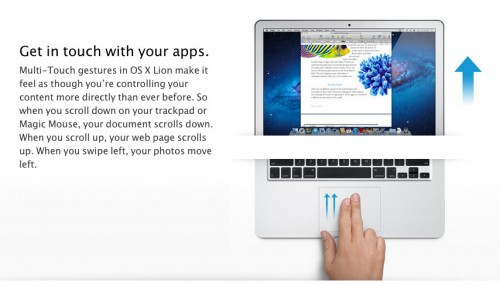







Regardless the outcome (change=”improvement” or change=”same as before or even worse than before”), I think it is a great exercise/test to do in a classroom (or at a process improvement workshop if you will) to see how resistant to change you are. People with greater curiosity and willingness to change will most probably try to power through the change while the ones with tendency to resist a change will almost immediately go back to the “good old way” of doing it.
The Business Insider article points to my issue (and I am a very heavy iPad/iPhone user) – fingers directly on the content make it intuitively obvious to pull it down, but taking them off the article and into another plane disrupts that. It’s getting better and in a day or so I’ll probably be ok. However I do still have to use a PC daily – so I wonder how switching between them will go. Perhaps there’s an option in Windows to change scroll direction?
Kevin – if you google it, there are “hacks” for Windows that will allow you to reverse the scrolling, but it seems to require some technical skills.
Switching back and forth from Windows to Mac will be more challenging now. It’s not quite the same as Hyundai unilaterally deciding it makes more sense for cars to drive on the left in the U.S. Bad analogy because PCs and Macs won’t be crashing head on, but at some point you have to wonder when a suboptimal standard is better than no standard.
Do you really think it will be hard to switch? (and are you using a mouse with your Mac?)
In general, I find my brain can cope just fine with nearly instant switching between a PC-mouse, and Mac-trackpad. Somehow the difference between trackpad, where I move fingers not hand, and mouse, where I move hand not fingers, is different enough that my brain doesn’t confuse them when switching between. To your analogy, more like driving bikes one way and cars another – different enough that to me it doesn’t seem like a problem.
I’m using the “magic trackpad” on my iMac and my MacBook Air has the similar multitouch trackpad. This all seems like less of an issue with a mouse (although the newer Mac Mouse has a multitouch surface on top too).
About 2 days in, the scrolling really isn’t a big distraction to me anymore.
Depends on what you are used to. I remember a chemist, when we first started using a mouse, had his turned 180 degrees, with the cord facing toward him. He was used to using a microscope, moving the reverse of where you wanted to go, and he was very happy with it.
I know personally I would never want to work with my mouse turned 180 degrees. Sounds like this is what Lion is – Apple knows what is best for you! Kind of like a Dvorak keyboard.
That’s funny about the chemist and the mouse.
Apple might “know best” but at least they give the user the option of changing the scroll direction settings.
I would maybe change it back and not deal with the change, but the setting also reverses some of the new left/right scroll gestures, which seem more “natural” for switching applications, etc. compared to the “natural” up and down. So what’s missing is a “Best of Both Worlds” setting that gives traditional up and down with “natural” left and right.
Hi Mark,
I was prepared for the switch months ago, when I reversed scrolling on snow leopard.
But that is not the point, you get used to this new scrolling in a couple of hours, especially if you’re iphone or ipad user.
The point is that I do think this is a natural way of interacting with a content, if you use touch interface and not the mouse.
With mouse it feels natural to scroll the wheel down to go down, because you’re interacting not with the text but with the lateral ruler.
In Lion you’re interacting with the text, there is no rulers (they appear only after the interaction has started), so the movement of text up IS a natural way to go down: take a piece of paper and keep your eyes on one line – which way do you move the book when you need to read the next line, up or down?
The answer is up, so this is a natural way of reading, what changes is the subject of the interaction: book or the ruler…
Sure enough, about two weeks into it, I think I’m fully adjusted… that is until I use a Windows machine the next time. But, that machine likely will have a regular mouse with a wheel, not a trackpad, so I bet the adjustment is OK.
With mouse it feels natural to scroll the wheel down to go down, because you’re interacting not with the text but with the lateral ruler.
Comments are closed.