WD Sync software on the WD Passport drive – WORLD Law Direct Forums
I'm furious. Really, I'm dumbfounded — too dumbfounded to really be upset.
I thought I was doing all of the right things — I was backing up my work laptop pretty frequently (or even obsessively) every week or two onto a portable Western Digital Passport hard drive. This was part of my “planned maintenance” plan for my data.
I bought the drive last year and started using the included “WD Sync” software instead of a separate backup program I had been using before… and will be going BACK to (Allway Sync). Here's my story:
My laptop crashed last weekend, NOT the kind of thing you need two days before starting a new client project. It was a Windows crash. The data was still there on the drive. I knew this because (being the geek that I am), I popped the drive out of the ThinkPad and put it into an external drive enclosure (like this), which I attached to my personal laptop (my MacBook) via USB. I pulled off enough files to get me through the week until I got a replacement ThinkPad from corporate.
When I got my replacement ThinkPad, I attached my WD Passport drive and started the WD Sync software. I expected (it turns out WRONGLY) that the software would be smart enough to say, “Hey, the PC's My Documents folder is empty, the user must need to restore a backup.”
Um, no. The stupid software is “Sync” software. It SYNCS the laptop HD *to* the Passport drive. Only one direction. So the software basically blasted out my backup. DOH! Big time, DOH!! DOH!! What I thought was a “backup” was not a “backup.”
I said worse than “DOH”, words I won't type here.
Thankfully, I will get my data off the original ThinkPad from our tech support people. I'm not totally screwed, but please…. consider yourself warned if you use this software. It does NOT work the way you might expect it to work.
I know, “RTFM.” Well, I'm sorry, that's bad design. That's why the first link on my post here is for a law firm that seems to be investigating a class-auction product defect lawsuit.
There's also this blog that talks about the problems. Comment #75 is another guy who did the same thing I did — wrong assumptions about how the software works. The blog review says, in reviewing the drive:
Worst Features
Based on the comments posted to this blog entry, I'd have to say the worst feature is a lack of user guides or online “how to” tutorials for customers.
Additional Limitations of the WD Sync software:
- The software only SYNCS data. If you backup a folder from your hard drive to the Passport device, this doesn't mean that you can then delete that folder from your hard drive. Why? The next time you sync the WD Sync software will remove that folder from the Passport device. It considers your hard drive the “master copy” of the data. Any changes that are made to the master copy will be applied to the data on the Passport device when the next time you sync. If you want to avoid this situation, don't use the WD Sync software that comes with the device. Instead, use the Passport device as a very large flash drive. You can manually copy/paste files to the external drive without using the WD Sync software.
- Given the issue in #1, I would suggest not using the “automatic synchronization” option in the WD Sync software. This features starts the sync process the moment after you enter in your profile password. Why not? Let's say that you have a hard drive failure. Luckily, your data is synced to your Passport drive, right? Well, I'm concerned that if you get a new hard drive and connect the Passport device, the WD Sync software will notice that the new hard drive doesn't have any of the files and folders from the last sync. When it runs automatic synchronization, you may then lose the backup copy of your data! I haven't tested this theory out (don't want to risk it), but it seems plausible. Instead, I'd uncheck the automatic synchronization option found on the OPTIONS menu.
Worst feature? I'd say so!!!
My future plan once my data is restored — continue using the drive, but with the Allway Sync software. Don't repeat my mistake.
Subscribe via RSS | Lean Blog Main Page | Podcast | Twitter @MarkGraban
What do you think? Please scroll down (or click) to post a comment. Or please share the post with your thoughts on LinkedIn – and follow me or connect with me there.
Did you like this post? Make sure you don't miss a post or podcast — Subscribe to get notified about posts via email daily or weekly.
Check out my latest book, The Mistakes That Make Us: Cultivating a Culture of Learning and Innovation:





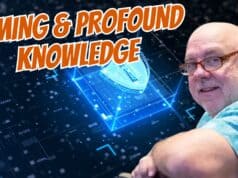




I have a MacBook and an external hard drive I use to back-up my files (mainly photos and music). There is no software to use, you simply copy and paste the folders/files to the hard drive… no chance of any software malfunctions. I’d suggest a hard drive you can copy to not unlike the portable thumb drives.
Jennifer – you don’t use the TimeMachine software? I use on on my MacBook. What I love about it is it’s automatic… just plug in the drive. Nothing to think about. I’d assume if I had a crash, its restore feature is smart. Plus, it keeps multiple versions of your backup going back in time.
I’m going to keep using the hard drive… but instead of just copying and pasting files (which gets difficult for doing incremental backups), I’m going back to the Allway Sync software, which requires a few clicks, but it’s much smarter about NOT blasting away data you wanted to restore from.
I just loaded Leopard so I haven’t used Time Machine quite yet… interested to see how it’s better/more helpful than just copying and pasting. Yay Mac!
Yay Mac, indeed. You’ll be saying “Yay Time Machine!” I bet.
One word for PC users: robocopy
Powerful, small, simple. I refuse to use other backup software.