So we talked earlier about risk and manufacturing. What about risk and PC's? If you “single source” your data on a single PC or single hard drive, you're setting yourself up for failure. Hard Drive (or PC) failures are much more common than major disruptions to Toyota's supply chain!
It took me a few times, but I've been burned by PC's before. I had a hard drive (a 20 MEGA-byte drive in a Dell 386 PC) die on me my junior year of college (between semesters, at least) and I had a home PC crash, losing some digital pictures (back in 2004 or so, before I had taken too many).
My home laptop died on me last night. Just shut off during use and won't boot or power up again. I'm sure the data is still there, but I have backups thankfully and I thought I'd share a reminder and some easy, painless PC backup methods. I use the first AND second methods I'm outlining below, so I'm not crying over lost data. My Compaq PC still has three weeks left on its extended warranty, thankfully (another illustration of risk and cost there, that extended warranty — waste of money or good protection?).
Folder Share
Folder Share is a free product, a company acquired by Microsoft. This is a very automated approach to backups if you have 2 PC's in your home. My layman's explanation of how it works:
- Install the software on 2 PC's
- Select folders
- The software automatically and continuously syncs the shared folders across your PC's, creating a live backup.
The odds of BOTH pc's simultaneously are very slim. If your house burns down (knock on wood), this strategy might fail though. There might be other features of Folder Share I don't know about or use, but the price is right and it works for my simple needs.
External Hard Drive
I also use an external portable hard drive to backup my work PC, as well as files from the home PCs (additional redundancy). I've had good success with the Westerrn Digital Passport series of drives. I also recommend the Allway Sync backup software, available in free or inexpensive “professional” editions. There's even a version you can install right on the External drive, you plug in your PC and it automatically syncs.
This approach is inexpensive (under $100) and easy, although you still have to be disciplined enough to plug the drive in and do the backups (schedule it in your calendar). The external hard drive might carry the same “what if your house burns down?” risk.
Online Backup
If you're really paranoid about the house burning down, or if you have really valuable data, you might consider an online backup service. I haven't used one and there are too many to mention. The idea here is that you install software that automatically and continuously backs up files on a remote server. The vendors promise data security, but that might not be comfortable for some, losing sight of your data. You have to select a stable, trusted vendor who won't abuse your data or go out of business.
Does anyone have experience or recommendations? No spam posts please! You can mention company names, but only if you have used them.
So, as my dad commented on the post about Toyota and risk, we always have to evaluate economics and expected value/benefits in situations like this or the Japan earthquake.
- What are the odds a PC will crash? HIGH
- What are the odds your house will burn down or otherwise be destroyed? LOW
- What are the odds your PC crashes AND the online backup vendor might go out of business on you? WHO KNOWS?
You have to do what makes sense for you, your available funds, tolerance for risk, and the value of your business or personal data.
Subscribe via RSS Lean Blog Main Page Podcast Twitter @MarkGraban
What do you think? Please scroll down (or click) to post a comment. Or please share the post with your thoughts on LinkedIn – and follow me or connect with me there.
Did you like this post? Make sure you don't miss a post or podcast — Subscribe to get notified about posts via email daily or weekly.
Check out my latest book, The Mistakes That Make Us: Cultivating a Culture of Learning and Innovation:




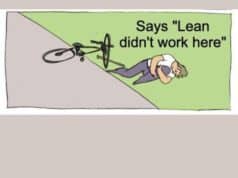





Good post, the risks are high and people often forget. And now there are easy solutions to protect yourself. I blogged about the Seagate FreeAgent backup drive and their very visual instructions.
Hi Mark,
Good posting.
I have been reading about the online backup industry for a while now.
Online backup is maturing and slowly getting the attention of the general consumer.
One website worth mentioning is the backup review site:
http://www.BackupReview.info
This very informative site, not only posts up to date news and articles from the industry, but also lists about 400 online backup companies and ranks the top 25 on a monthly basis.
The site now covers storage in general, not just online backup.
Could you please feature this site and post a review so that your readers will be aware of its services.
I enjoy reading your posts. Keep it up!
Cheers,
Yu mean what are the chances that your pc crashes and your online backup go out of business at the same time.
I just installed a SimpleShare network attached storage drive. It plugs into my DSL router and then is mountable from any PC or Mac on the network. 500GB for under $200 on Amazon.
Works pretty well so far. I have a software fluke I need to call in on…it looses the drive, but after reconnecting all the data in there. They have a remote access option too that allows data access (and presumably backup too) from remote locations…good for anyone traveling.
Anonymous, yu are right. Good point. Updated the post. Defective logic on my part!
Mark, I’m using Carbonite at home. The set up was easy and flawless. Plus, I get a visual feedback on EVERY FILE they have encrypted and backed up…a little green dot next to the file. It all runs in the background.
I have not had a crash yet where I need to restore, so cannot comment on that.
I like the poka-yoke of this method very much. For $40/year, it is well worth it.
Thanks Joe. Since I’m down to one PC right now and don’t have my redundant backup, I’m trying Mozy and Carbonite (both highly rated by PC Mag). Mozy keeps stopping and quitting for some reason. Carbonite, you’re right, it seems to be much more visual.
Being a lean guy, I like visual, I like the more complete status updates as it’s backing up and the green dots you mentioned.
I’m leaning toward Carbonite for now.
I’m pretty well set on Carbonite, have been using it and subscribed for a year. I’ve been happy with the software so far.
If you’d like to sign up via the “referral” program (you get an extra month free), email me using the link in the left hand column of the blog and tell me you’d like to be referred.